How to set the focus during loading to a control in WinForms
Overview
Background
Usually when creating forms with different controls, we would like the form be opened with a specific control in focus. This is usually true for Textboxes, but could be also very relevant for other controls such as ComboBox, Radio control, Listbox, and more. There are several ways to achieve this functionality with a very little of coding.
My Stack
- Visual Studio 2019 Community Edition (16.5.1)
- WinForms application built on .NET Framework 4.7.2 (C#) 32/64 bit.
- Windows 10 Pro 64-bit (10.0, Build 18363) (18362.19h1_release.190318-1202)
Solutions
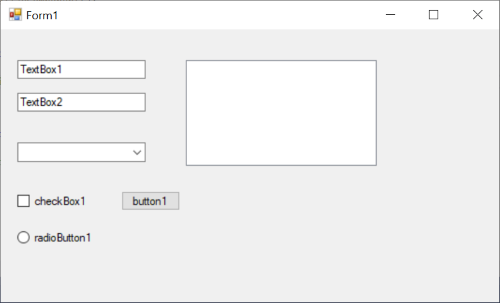
Windows Form in sample controls
1. Default behavior - the lowest TabIndex
By default, Windows will set the initial focus to the control with the lowest TabIndex value.
2. Setting the active control property
A Form inherited class contains the inherited property ActiveControl of type Control. As all Windows UI elements inherit from a Control, setting this reference to one of our controls in the Load event handler will automatically make it focused once the dialog is first shown.
1private void Form1_Load(object sender, EventArgs e)
2{
3 ActiveControl = textBox1;
4}
Note that the control must have the following properties set to True value:
- Visible
- Enabled
In case the one of the properties above is False, the focused control will be the next control according to the TabIndex.
3. Calling the Focus() member function
I mentioned before that all Windows UI elements are inherited from the Control class. This class provides us the Focus() member function.
We can use this function to capture the focus to a specific control, but unfortunately it will not work in Load event handler. The reason is that we can not set focus to a control that haven't been rendered (shown).
However, WinForms provides us the Show event that occurs whenever the form is first displayed. In the event handler, we can call for Focus function as shown in the code below:
1private void Form1_Shown(object sender, EventArgs e)
2{
3 textBox1.Focus();
4}
4. Calling the Select() member function
Looking at the source code of Control.cs class, calling the Select function without parameters is similar to setting the ActiveControl.