MFC Dialog – Get event on the first appearance
Overview
Background
Sometimes we still need to maintain some legacy code that was written ages ago. A long time ago, MFC library was the default choice for many programmers wanted to develop a Windows Desktop Application in C++. Today, there are much better alternatives for the Desktop Applications developments that include: WPF, WinForms, Electron and more.
In this post, I am going to show a simple technique of how to get a callback in the CDialog derived class when the dialog is first shown.
My Stack
- Visual Studio 2019 Community.
- MFC Dialog Based application (32-bit)
- Windows 10 Pro 64-bit (10.0, Build 19041)
The challenge
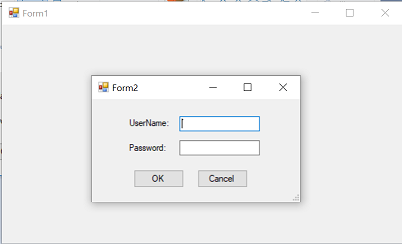
Modal dialog over dialog in C# Winforms
Consider the following requirement: Show a modal dialog for the user to enter a username and a password, once the main dialog has been first shown. In .NET WinForms, all we have to do is add a handler to Form.Shown event and show the modal dialog.
The sample code in C# would look something like:
1private void Form1_Shown(object sender, EventArgs e)
2{
3 using (var loginDlg = new LoginForm())
4 {
5 loginDlg.ShowDialog(this);
6 }
7}
MFC comes with OnInitDialog overridable function in case we need to perform some processing during the dialog initialization. Once called, all our controls are already created and have the valid window handle. The problem with OnInitDialog function is that the dialog is not yet been shown to the user. If we attempt to show the modal dialog in the OnInitDialog function of the main dialog, the main dialog will not be shown until we close the second modal dialog. Unfortunately, MFC does not provide us with the dialog 'shown' event.
The solution
The main idea is to postpone the second modal dialog creation for after the main dialog has been shown. This means that after OnInitDialog, we will need to get some callback function called and display our second dialog.
How do we achieve this? Fortunately, Win32 API enables us to register custom windows messages for a private window use. We will use the PostMessage Win32 API function to post such message to our window's thread message loop. PostMessage function returns immediately and the message handler would be called asynchronously.
Define the new window message
Every window message has it's own unique number. According to this MSDN article, we can use messages from WM_USER to 0x7FFF.
So lets define the message as:
#define WM_FIRST_SHOWN WM_USER + 100
Adding the callback function
In the main dialog class, define the WM_FIRST_SHOWN message handler. It must have the return type of LRESULT and get WPARAM and LPARAM as the function parameters although we are not going to use the parameters in this sample.
Place the second dialog creation in the callback's implementation code.
1LRESULT CMFCDialogOnLoadDlg::OnDialogShown(WPARAM,LPARAM)
2{
3 CLoginDialog dlg;
4 dlg.DoModal();
5
6 return 0;
7}
Adding the message to the message map
We need to bind the message id (WM_FIRST_SHOWN) to the message handler function.
Please the following code in your message map:
1ON_MESSAGE(WM_FIRST_SHOWN,OnDialogShown)
Posting the message
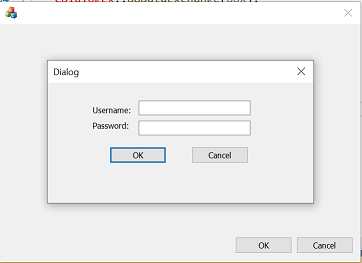
Dialog on dialog in MFC
Finally, we need to post the WM_FIRST_SHOWN message to the main window's thread message queue. Place the following code to the end of you OnInitDialog member function.
PostMessage(WM_FIRST_SHOWN);